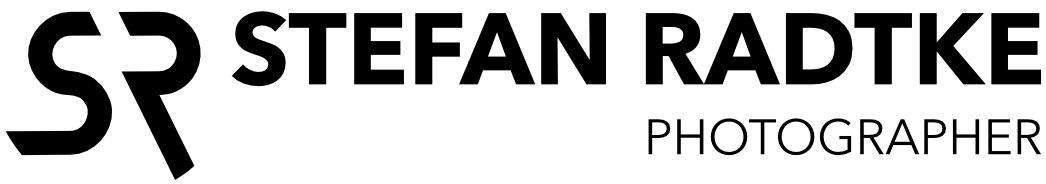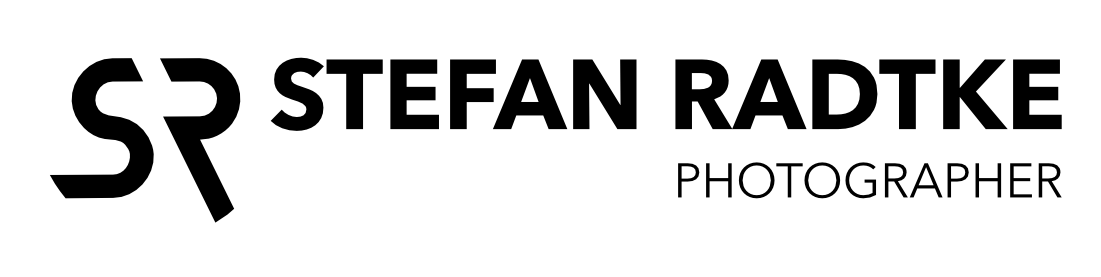Interior Design Retouching: Hampton’s Kitchen
How many Photoshop layers does a final kitchen image take? In this case, seven image layers and eight adjustment layers. This photograph was for an architectural firm of one of their Hamptons' projects. Most of the light came from a 90 degrees angle, which was a good starting point. It helps to bring out contrast and make the cabinetry look more three-dimensional without having to add lights. Light coming from behind the camera makes everything look flat. That type of light is excellent for portrait photography, but it's the worst for interior design photography. It usually also emphasizes the things that are closer to the camera. I prefer the lightest parts to be further away from the camera, allowing the viewer's eye to "walk" through the space.
In this case, the single image light levels and dynamic range didn't do justice to how our eyes perceive the kitchen. Shooting it all in-camera is also not an option since there is no space to hide lights. So, blending additional flash layers it is.
The actual post-production work took about 1 hour. The time-lapse video turns it into 1:49m.
Check back soon to see some before and after post-production images on the blog.